Discover how to easily configure a virtual chatbot in a matter of minutes and how you can extend it beyond a bigger capability. If you have always wanted to build a chatbot, but found it too complex and complicated, you can learn how Power Virtual Agent can make you a chatbot creator in a matter of minutes!
Introduction to Microsoft Power Virtual Agents
Power Virtual Agents allows businesses, both large and small, to build chatbots using a no-code, graphical user interface, making it easy to use. You can then use the insights and data to inform your business how the bot interacts with customers and how your business will respond to their requests for information or tasks.
It allows you to integrate products and services within the Microsoft ecosystem by using connectors, workflows using If/Then statements, and creating more complex workflows using another tool called Microsoft Bot Framework.
Implementing a chatbot using the Microsoft Virtual Agent platform is a great way to optimize existing business processes internally as well as with your clients, providing users with reliable and fast responses, extend your human capital, as wella s provide your insights on the queries that people are looking for.
Power Virtual Agents is super easy to use with absolutely no code or AI needed.
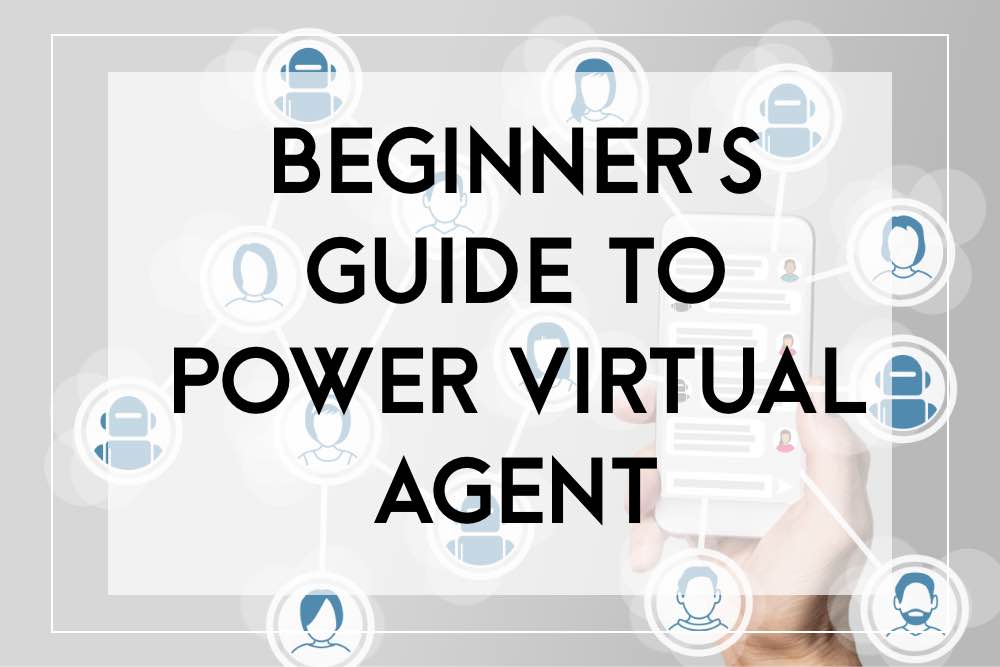
Microsoft Power Virtual Agents was made generally available on December 2, 2019.
Potential of Microsoft Power Virtual Agents
They’ve been making several announcements related to conversational AI and chatbots. As part of Microsoft’s citizen development vision for Power Platform.
It appears that Microsoft is making a solid investment in their Power Platform with the upgrades in Power BI (reporting, analytics, and insights tool), Power Automate (formerly Microsoft Flow that allows you to create conditional statements and workflows), and Power Apps (which allows you to create custom business applications quickly and easily).
When I attended Microsoft Ignite last year, they had several big campaign messages around growing their citizen development audience. Power Virtual Agents is one of a multitude of steps that Microsoft appears to have taken to meet their vision.
In the past, a business wanting to build a chatbot faced a lot of hurdles in investing in R&D to develop a chatbot, figuring out the best architecture, and then finding resources who could build a chatbot that could be simple to maintain. To bridge this gap, Microsoft has introduced Power Virtual Agents as making it easy for a business strategist or analyst to be able to build bots that are needed for their business use cases.
Use Cases for Power Virtual Agents
What makes Power Virtual Agents powerful is that they require low-code to no-code to create a virtual agent and/or chatbot. Here are a few ways some businesses both big and small are using Power Virtual Agents to help streamline and automate their businesses while also gathering data and insights on their customer and employee audiences.
External Clients and Customer Use Cases
Power Virtual Agent can be used anywhere you find that your business is engaging with their customers. Here are just some of the ways that chatbots can help with client engagement:
- Nurturing leads by providing answers and resources (while gathering information on what audiences are asking about during this phase of the sales funnel)
- Gathering leads by scheduling appointments or sales presentation (while gathering data on the types of questions that the client was asking prior to better equip sales personnel with handling objections
- Answering frequently asked questions about products and services (while gathering information on how to make documentation/help files for customer service better and decreasing support tickets)
- Taking orders or customer service (while allowing resources to do multiple things versus 1:1 interactions, helping creating efficiencies in business processes)
Internal Employee Use Cases
What makes them powerful is that they are easier to use beyond customer service, they can be included in your employee processes.
Personally, we’ve seen a lot of success doing it this way. Streamline the internal side of the house as an experiment using Power Virtual Agents, then taking it outward. Here are a few ways Power Virtual Agents can help your employees:
- Frequently asked questions databank on human resources questions (while gathering information on how employees actually ask about the content shared using their own terminology versus HR’s federated terminology)
- Finding subject matter experts around the company (while using graph APIs that are readily available through Microsoft’s ecosystem)
- Booking and reserving meeting rooms for big companies
- Providing metric calculations and reports all with natural language (while providing information on reports that are used the most and prioritizing those reports over others)
Power Virtual Agent Integration within the Power Platform
The Power Platform allows quick and easy app building and data insights, which is built on the Common Data Service for Apps.
- Power BI – Provides business analytics
- Power Apps – Easy, low-code app development
- Power Automate – Workflow automation
Integration with Other Low Code Development Tools
What’s great about the Power Platform is that you can use any of these low-code development tools with other Azure services. For example:
- API Management
- Azure Functions
- AKS
- Cognitive Services (LUIS, QnAMaker)
Azure Data Services
It can also work with Azure Data Services like:
- SQL Azure
- SQL Data Warehouse
- Cosmos DB
Power Virtual with QNAMaker
If your organization has knowledge bases of information, self-service content, or curated documentation, Microsoft’s Azure QnA maker can be used to create a conversational layer over that content. It is a cloud-based natural language processing service that can use a user’s input and find the most appropriate answer based on the knoweldge base that you’ve given it to ingest.
When the data is ingested into the QnA Maker knowledge base, and a query from the user is sent to it it will display a confidence threshold. The beautify behind this is that you can configure with Power Virtual Agent at what confidence threshold you would want the answer to display to the user, otherwise it would answer with the fallback dialogue.
You can read more about how to integrate an agent with a knowledge base in QnA Maker here.
Example of Low Code Integration
If you are creating a Power Virtual Agent, you could hook it up to QnA Maker with frequently asked questions about a knowledge base. You can then use LUIS with Power Virtual Agent to expand capabilities with a agent skill that utilizes a Power Automate Workflow.
Power Virtual Agent Connectors
You can have your bot perform an action by using a flow within Microsoft Power Automate. This can be done by using the Power Virtual AGents authoring canvas or flows that you’ve already created within Power Automate. Power Virtual Agent Connector possibilities are absolutely endless with the integration of the Power Platform. You can use the Call an Action node to create flows within topics as well – read more here.
Power Virtual Agent Frequently Asked Questions
Are adaptive cards supported in Power Virtual Agents?
Adaptive cards are not supported within Power Virtual Agents. However, still images, videos, and tabular formatting are available using markdown language. See example here.
Are there pre-built entities with Power Virtual Agents?
Power Virtual Agents comes with a set of pre-built entities that come right of the box. This includes:
- Age
- Boolean
- City
- Color
- Continent
- Region
- Country
- Date and Time
- Duration
- Event
- and more!
Is it possible to export data and analytics out of Power Virtual Agent?
Personal Data
Power Virtual Agent offers the ability to export personal data out of Power Virtual Agents as well as analytics from the entire system.
Often, data export of personal data may be used for GDPR Data Subject Right Requests.
Analysis of Data
Power Virtual Agents has a robust set of out of the box analytics that show standard trends, usage, and topics regarding bot performance that is accessible via the Analytics UI within Power Virtual Agents.
You can also connect to this data and create your own custom reports as needed.
What are the available channels for Power Virtual Agents?
Power Virtual Agents has a list of growing channels which currently include:
- Demo website
- Custom website
- Mobile app
- Microsoft TEams
- Skype
- Cortana
- Slack
- and many more!
Power Virtual Agent Language Support
What languages does Power Virtual Agent support?
Microsoft is always continuing to scale up support for a larger domain of languages that it will maintain. Currently, an agent will only support a single language. The following languages are currently supported:
- English
- French
- German
- Spanish
- Portuguese
- Chinese
Language support will increase over time.
Using Power Virtual Agents will allow small businesses to start scaling up their support for being a more global company by serving larger audiences.
Can a Power Virtual Agent support more than one language?
While a Power Virtual Agent can only support multiple agents, a single bot can understand and converse in a single language which includes: English, French, German, Spanish, Italian, Portuguese, and Chinese.
Power Virtual Agent Benefits
Potential for Power Virtual Agent Skills
The possibilities of Power Virtual Agents is endless. A few samples of the things that your virtual agent can do include:
- Allow your agent to act on behalf of your customer by accessing data from other systems
- Recognize your customer and create personalized customer experiences.
- Transfer to a human agent (with Dynamics 365) to enable hand-off from agent to internal human live chat for customer service.
- Hand off to generic live chat provider to allow the ability to hand off to other providers.
- Authenticating your users as employees, customers, or potential clients.
Data Analytics and Insights
The ability to allow your organization to see insights into what the agent/bot is able to provide is immensely helpful. YOu are able to easily see what’s working, what needs to be improved, and analyze user conversations to understand what topics are performing best and where to improve language.
Power Virtual Agent includes embedded reports to allow you to see your analytics at a glance, with standard reports that are readily available so that you have a baseline of analytics to look at. If you wanted to drill down even further, you could use Power BI to help get the details that your organization needs to improve the experiences for your users.
Standard analytics include:
- Total Sessions
- Engagement Rate
- Resolution Rate
- Escalation Rate
- Abandon Rate
- Resolution Rate Drivers
- Escalation Rate Drivers
- Abandon Rate Drivers
Read more about success metrics for implementing a chatbot that you should track.
Power Virtual Agent Licensing, Cost, and Pricing
What is the price, cost, and subscription of using Power Virtual Agent?
Power Virtual Agent is licensed per tenant at a cos tof $1,000 for 2,000 chatbot sessions a month, with additional add-ons for a further 1,000 sessions at $450 per month. (Information current as of December 2019).
The base packaging for a virtual agent at 2,000 chat sessions per month per tenant also includes:
- 10 GB database capacity
- 2 GB log capacity
- Unlimited flow runs (only applicable for bot creation)
What classifies as a Power Virtual Agent session?
A session is an interaction between a customer and a bot agent, which represents one unit of consumption.
When does a Power Virtual agent session begin and end?
The beginning of a session is counted when the authored topic is triggered. The sessions are referred to as “billed” sessions. The topic ends if the user’s questions are answered, when the user intentionally or unintentionally ends or closes a chat session, when the bot agent answers the question adequately, or when the interaction is escalated to a live agent.
Power Virtual Agent Free Version & Demo
To get started in creating your own free agent as a demo with a 60-day trial available, you can go to: https://aka.ms/TryPVA. You’ll need to have a work email address, as Microsoft personal accounts are currently not supported.
Power Virtual Agent Roadmap
Power Virtual Agent continues to be augmented with new features and releases. The updated roadmap and strategies can be found here.
Power Virtual Agent Community
There are some amazing communities out there that will allow you to learn more informally as people are trying this new technology out.
Power Virtual Agent Documentation
Since Power Virtual Agent was introduced at Ignite in 2019, the broader Microsoft client base has been slowly using it, so the industry will start seeing more and more documentation as the benefits, adoption, and usage starts to trend upward.
Here are some great places to review the ability of Power Virtual Agents:
Related Questions
What’s the difference between virtual agents and virtual assistants?
Virtual agents and virtual assistants are two different types of technologies. Virtual assistants (think Alexa, Siri, and Google Home) are intended for personal use. Virtual agents are designed for business applications designed to help with employee and client usage.
Virtual agents and chatbots often get classified in the same space, but they are two totally different technologies because they can respond with specific keywords and phrases. However, virtual agents are far more advanced and are able to hold context while performing other tasks in the background.
Virtual agents can also mean humans that are stationed in remote or decentralized locations, like from home or a call center.
Summary
Learn how Power Virtual Agents (PVA), integrated in Microsoft Power Platform, can be used anywhere you want to engage the customer beyond customer service. With Power Virtual Agent, you can easily configure an agent bot in a matter of minutes for your organization as well as extend it beyond it’s initial capabilities with no-code/low-code development.
Other Posts You Might Find Helpful
- Bot Development Lifecycle
- Azure Bot Service – Explained Simply
- Key Performance Indicators to Measure for Chatbot Implementation
- Azure vs GCP vs AWS Chatbot Services and Solutions
- Bot Framework vs Bot Service – What’s the difference?